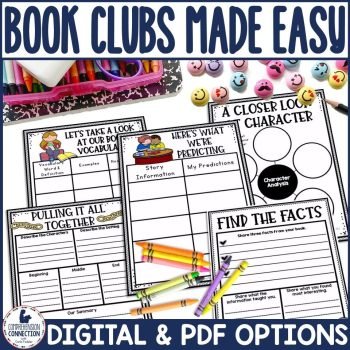Going to the hospital can be traumatic for all children, and this social story can be helpful in easing fears and stress with the unknown of going. It was developed to help my nephew when he was diagnosed with hyperthyroidism. He has autism too, and going to the hospital for his checkups caused LOTS of stress for the family. I am happy to say that he’s now doing well and not afraid. If you have a child in your classroom who is facing this challenge, I hope this resource helps ease his/her fears.
$4.00
Going to the hospital can be traumatic for all children, and this social story can be helpful in easing fears and stress with the unknown of going. It was developed to help my nephew when he was diagnosed with hyperthyroidism. He has autism too, and going to the hospital for his checkups caused LOTS of stress for the family. I am happy to say that he’s now doing well and not afraid. If you have a child in your classroom who is facing this challenge, I hope this resource helps ease his/her fears.
The resource starts with a 12 page story and is followed up with 4 activities
1) To use Boom Cards, you must be connected to the Internet. Boom Cards play on modern browsers (Chrome, Safari, Firefox, and Edge). Apps are available for Android, iPads, iPhones, and Kindle Fires.
2) For security and privacy, adults must have a Boom Learning account to use and assign Boom Cards. You will be able to assign the Boom Cards you are buying with “Fast Pins,” (play provides instant feedback for self-grading Boom Cards). Fast Play is always a free way for students to engage with Boom Cards decks.
3) For additional assignment options you’ll need a premium account. If you are new to Boom Learning, you will be offered a free trial of our premium account. Click HERE to learn more.
4) The activities are perfect for guiding group discussion, for paired work if you are able to have students work together, for independent practice, or as an assessment tool to check understanding.
5) You can differentiate and assign some activities to one student and other activities to another student within your class with the paid account (recommended), and you can collect data based on performance.
6) NOTE-Once you make a Boom Card purchase, you will need your purchase ID and the link shared in your download. Copy that code to insert when you redeem the deck. If you have trouble finding your purchase ID, watch this video: https://youtu.be/ProQRTJXYEA
Guess what? You can try it before you buy it (4 slides anyway). Simply click the link below. You’ll love Boom Learning!
Click here for a preview of this activity.
For additional Boom Card activities, please check the Boom Card Custom Category in my shop.




Your favorite authors are featured in this category. I have bundles for Jan Brett, Patricia Polacco, Ezra Jack Keats, Arnold Lobel, Eve Bunting, William Steig, Tomie dePaolo, Syd Hoff, Kevin Henkes, Leo Lionni, Cynthia Rylant, Karma Wilson, Mem Fox, Lois Ehlert, and Kate Dicamillo
This section includes over 170 units to go with your favorite picture books and novels.
In this category, you’ll find:
Planning for guided reading can be quite time consuming. Check out THESE RESOURCES to take a little off your plate.
My paper bag books address comprehension skills, alphabet recognition and sounds as well as word building. Click HERE to check them out.
Partner plays are fantastic for tutoring sessions as well as in your literacy workstations. Click HERE to see them all.
Regardless of your students’ level, you’ll find poetry sets that they will love. These original poems include activities to support fluency and comprehension.
Students NEED a strong understanding of phonics and word knowledge to move along the reading continuum. Click HERE to access word building and vocabulary resources I have available.